Our world is becoming increasingly more wireless. It seems like nowadays, you can't buy a computer with a spot to connect to a router without needing an adapter. With more wireless devices searching for a WiFi signal, it's essential to understand our wireless environment and how it affects our online experience. Here are some things you can do to keep your WiFi signal uncluttered and delivering your full internet speeds.
Use a MU-MIMO Router
Typically, WiFi routers operate in a very orderly fashion by only allowing one device to communicate at a time. If two devices try to talk at the same time, they would interrupt each other and cause a loss in signal.
Another way to think of it is like a one-lane highway; traffic can only flow in one direction at a time.
You can add more lanes to this highway by having a MU-MIMO (which stands for multi-user, multiple input, multiple output enabled) type of router. These types of routers can handle multiple WiFi connections at any given moment. You can turn your one-lane road into either 2 or 4 lanes, depending on how it is set up and your WiFi needs.
Turn Off Older Devices
The strength of the WiFi signal on your connected device is heavily dependent on its age. Whenever possible, we want to disable the router communicating with anything made before 2008 and the creation of WiFI 4.
These older and slower devices take longer to transmit the same amount of data, delaying the ability for other devices to get their signal to your router. It's like waiting in line at the grocery store behind someone paying with a check vs. a person with a credit card. The speeds at which the lines move are substantially different. We need to keep internet data rates operating quickly in order to force your electronic devices to talk faster and save time, which also reduces the traffic jams on the router.
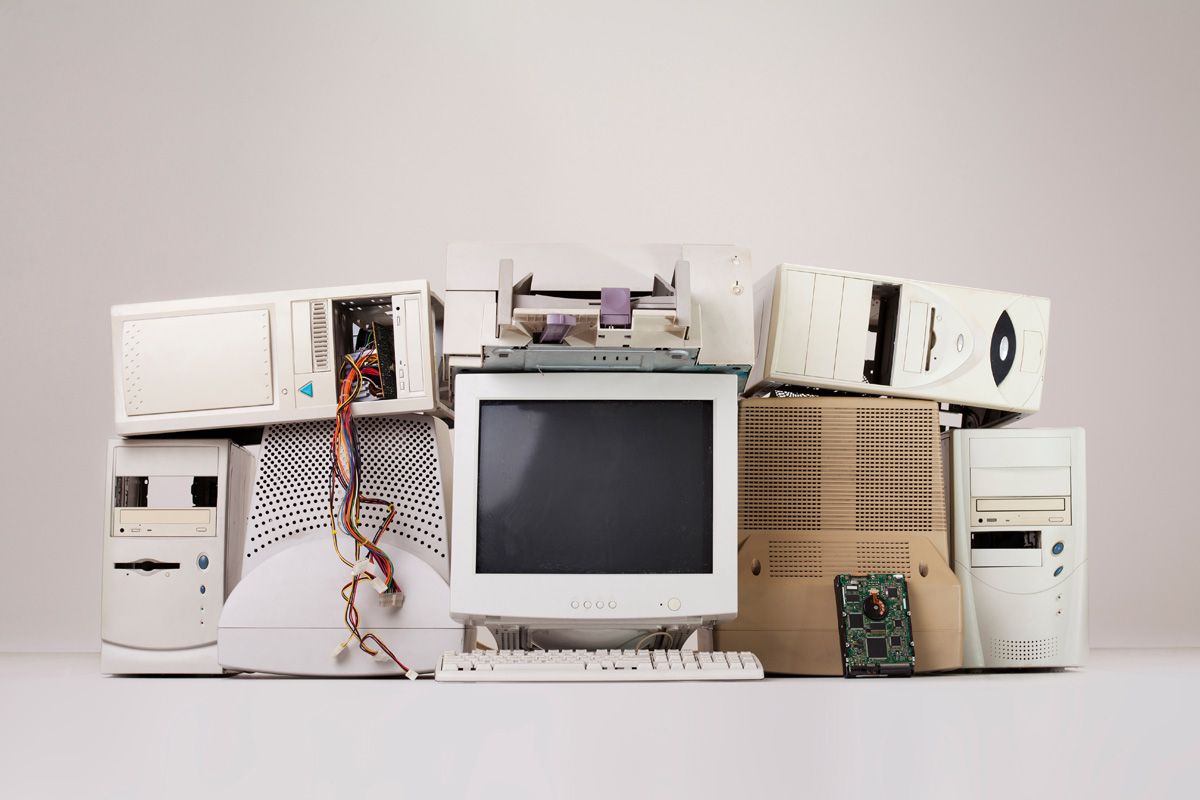
Avoid Your Neighbors
You may not know this, but your WiFi also takes into account your neighbor's devices. As your neighbors' devices look for a WiFi connection, they will try to connect to your router's signal if it extends outside your home. These devices are, of course, politely declined when they don't present the correct WiFi password. But since your router communicates one at a time with devices, that interaction between your neighbor's devices and your router means your devices have to wait their turn.
To minimize your routers arguing with the neighbor's router, you want your WiFi to be on a different channel. For more on WiFi channels, click here. If you can, it's best to ask your neighbors what channel their WiFi is set at so you can both avoid using the same one. Using different channels will help prevent a poor internet connection for both parties.
Analyze Your Home's Devices
Besides our neighbor's devices, we also have a ton of devices inside our homes that can interfere with our internet! Some of the biggest culprits are microwaves, printers, cordless phones, baby monitors, Bluetooth devices, and anything else that emits a wireless signal.
We have seen a trend recently with some smart outlets/plugs which have a massive WiFi demand. If not configured correctly, they can produce a signal that clogs up your network.
Sophisticated routers like CTC's Gigaspire can produce WiFi graphs that show spikes in interference. The charts allow you to see events like when you turn your microwave on, when a controller connects to your Xbox, and even when you use an analog microphone or guitar.
It's essential to take inventory on what devices you have that may be interfering with your WiFi signal. Turning off those devices until you need them will keep your WiFi running at optimal performance!
If you need help identifying the WiFi interference in your home, give us a call, and we would be happy to help!